
Title: Math Rider Computer "Game"
Vendor: Math Rider
Target Ages: anyone needing to learn or sharpen basic math facts
Format: downloadable program
Price: $37.00 with a 30-DAY MONEY-BACK GUARANTEE
I have been looking for something that will give the prince some math practice without being all worksheets and flash cards. I was so glad to get the chance to review Math Rider. This fun computer-based game gives students a chance to practice basic facts of addition, subtraction, multiplication, and division. The game is set up as a student riding a horse through the MATHLANDS on a quest for various things. In the way, are hurdles that must be jumped. Each hurdle has a math equation attached to it. For the horse to successfully navigate the jump, the rider has to solve the equation before the rider gets to it. The computer responds to the student. If the student is answering quickly, another hurdle will appear. The faster the student answers, the more points he receives. There are bonus points for answering a certain number of equations in a series and for answering all questions quickly.

The Queen's Assessment:
Like I said, I was really looking forward to this review. I thought the prince would jump at the chance to do "computer games" instead of worksheets.
Our first attempt at Math Rider was met with excitement. We tried for one session. He made it through 2 parts of the first quest. Remember how I said the computer responds to the speed of the answers given? Well, once the horse reaches the hurdle, the next problem is presented. This proved to be a challenge for the prince. During the third part of his first quest, the computer actually suggested that he ask for help. I think he gets a little anxious about timed events. Add to that a struggle to get the right answer, and he was frustrated.
So, we took a break for a couple of weeks and focussed just on getting the basic facts right with worksheets, flashcards, and a homemade game. I studied the simple user's guide for Math Rider, and found out how to re-set it to start at the lowest level. When the prince came back to Math Rider, he was much more confident and was able to continue. He found that he was getting extra points for answering quickly and that made it all the more fun.
A report of progress is listed at the top of each quest as you go. In addition, as each ride is completed, a series of bars is presented to show how the student did. The green bars are for problems completed with no problems and red bars are for problems missed. The student can click on the red bars to see which problems they should work on. By just rolling over the bars, a window will indicate if you were slower than your previous time answering that problem.
At the starting point, there is a map of how far the rider has gone on the present quest. There is also a cue for practice runs, and a progress report. Again, parent/teacher and student can see which problems need more practice.
When our review period is over, I will seriously consider using this for more math practice. We do have subtraction, multiplication, and division to get to.
You can find a video of the game here.
Other Homeschool Crew Members reviewed this product. Be sure to find out what they thought at The Homeschool Crew Blog.
Price: $37.00 with a 30-DAY MONEY-BACK GUARANTEE
I have been looking for something that will give the prince some math practice without being all worksheets and flash cards. I was so glad to get the chance to review Math Rider. This fun computer-based game gives students a chance to practice basic facts of addition, subtraction, multiplication, and division. The game is set up as a student riding a horse through the MATHLANDS on a quest for various things. In the way, are hurdles that must be jumped. Each hurdle has a math equation attached to it. For the horse to successfully navigate the jump, the rider has to solve the equation before the rider gets to it. The computer responds to the student. If the student is answering quickly, another hurdle will appear. The faster the student answers, the more points he receives. There are bonus points for answering a certain number of equations in a series and for answering all questions quickly.

The Queen's Assessment:
Like I said, I was really looking forward to this review. I thought the prince would jump at the chance to do "computer games" instead of worksheets.
Our first attempt at Math Rider was met with excitement. We tried for one session. He made it through 2 parts of the first quest. Remember how I said the computer responds to the speed of the answers given? Well, once the horse reaches the hurdle, the next problem is presented. This proved to be a challenge for the prince. During the third part of his first quest, the computer actually suggested that he ask for help. I think he gets a little anxious about timed events. Add to that a struggle to get the right answer, and he was frustrated.
So, we took a break for a couple of weeks and focussed just on getting the basic facts right with worksheets, flashcards, and a homemade game. I studied the simple user's guide for Math Rider, and found out how to re-set it to start at the lowest level. When the prince came back to Math Rider, he was much more confident and was able to continue. He found that he was getting extra points for answering quickly and that made it all the more fun.
A report of progress is listed at the top of each quest as you go. In addition, as each ride is completed, a series of bars is presented to show how the student did. The green bars are for problems completed with no problems and red bars are for problems missed. The student can click on the red bars to see which problems they should work on. By just rolling over the bars, a window will indicate if you were slower than your previous time answering that problem.
At the starting point, there is a map of how far the rider has gone on the present quest. There is also a cue for practice runs, and a progress report. Again, parent/teacher and student can see which problems need more practice.
When our review period is over, I will seriously consider using this for more math practice. We do have subtraction, multiplication, and division to get to.
You can find a video of the game here.
Other Homeschool Crew Members reviewed this product. Be sure to find out what they thought at The Homeschool Crew Blog.
Disclaimer: This was a review of my experience with the product described. I tried to give a complete and honest assessment. In order to review the product, I received a free trial of the program with no additional compensation. This in no way influenced my review of the product. The opinions expressed are my own and were not affected or edited by anyone prior to publishing.
The grass is green. It’s good to be




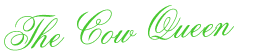
 Friday, February 25, 2011
Friday, February 25, 2011