Target Ages: all
Format: USB plug-in
Price: $49.99 0ne-time fee
Price: $49.99 0ne-time fee
The prince and princess do not use the computer much. The prince still uses Read, Write, and Type and likes to play one other game. So, he wasn't going to be much help with this review. Prince Charming and I know that the day is coming when we will need some cyber-supervision and we decided that we would test this product and really put it through the paces.
The Queen’s Overall Assessment:
The PG Key is easy and simple to use and helps protect your children from internet dangers. The setup was simple: insert the PG Key into the USB port and follow on-screen prompts.
Now, that sounds simple enough. Mine didn't work that way. After almost an hour on the phone with customer support, we determined that the problem was on my end. The very nice support person said it was something in my virus protection program. So, after I removed and re-installed my virus checker everything was fine.
Here is how you can use the product:
Time Lock: You (the administrator) can set when and for how long the product is used. I have ours set for a time limit on the children's user account. Prince Charming and I can still use ours whenever we want. Do you have a child who likes to sneak down after bedtime and play online games? Just take the PG Key out and they can not access the web.
Safe Search: You can enter websites that are "blocked" or those that are "allowed." Since I think it is easier to approve a few sites than to imagine all the ones to block, I went that route. A password has to be entered to access sites that are on the blocked list or not on the allowed list. When the prince and princess are older, I will change the settings to allow for web searches for research.
Alerts: You enter key words and/or phrases. When these words are used, you receive email or text messages letting you know. This does not block searches for those words, it just alerts you. So, a teen who searching for questionable information can still get that information. But, you will also have the reports to begin dialogue on whether or not you think it is appropriate.
Session Recorder: The program will make screen shots of what is viewed. This includes online sessions and even stuff on the word processor. This will be 60 hours of information before it begins to record over itself.
The problems that I was having with my initial set-up involved my anti-virus program. The PG Key was not blocking sites and was not sending me the email messages. Customer support was wonderful about trying to find the cause of the problem. When they saw that it was not related to their product, they sent me in the right direction to correct it. I appreciate that. Most calls to customer or technical support are very frustrating for me. This was not the case. It was actually an enjoyable conversation ... like talking to a friend. Since he asked that I call back and let them know how it works, I still have to return the call. This makes me think that they really care if and how their product works.
Now, that sounds simple enough. Mine didn't work that way. After almost an hour on the phone with customer support, we determined that the problem was on my end. The very nice support person said it was something in my virus protection program. So, after I removed and re-installed my virus checker everything was fine.
Here is how you can use the product:
Time Lock: You (the administrator) can set when and for how long the product is used. I have ours set for a time limit on the children's user account. Prince Charming and I can still use ours whenever we want. Do you have a child who likes to sneak down after bedtime and play online games? Just take the PG Key out and they can not access the web.
Safe Search: You can enter websites that are "blocked" or those that are "allowed." Since I think it is easier to approve a few sites than to imagine all the ones to block, I went that route. A password has to be entered to access sites that are on the blocked list or not on the allowed list. When the prince and princess are older, I will change the settings to allow for web searches for research.
Alerts: You enter key words and/or phrases. When these words are used, you receive email or text messages letting you know. This does not block searches for those words, it just alerts you. So, a teen who searching for questionable information can still get that information. But, you will also have the reports to begin dialogue on whether or not you think it is appropriate.
Session Recorder: The program will make screen shots of what is viewed. This includes online sessions and even stuff on the word processor. This will be 60 hours of information before it begins to record over itself.
The problems that I was having with my initial set-up involved my anti-virus program. The PG Key was not blocking sites and was not sending me the email messages. Customer support was wonderful about trying to find the cause of the problem. When they saw that it was not related to their product, they sent me in the right direction to correct it. I appreciate that. Most calls to customer or technical support are very frustrating for me. This was not the case. It was actually an enjoyable conversation ... like talking to a friend. Since he asked that I call back and let them know how it works, I still have to return the call. This makes me think that they really care if and how their product works.
Be sure to check out the other reviews at The Homeschool Crew Blog.
Disclaimer: This was a review of my experience with the product described. I tried to give a complete and honest assessment. In order to review the product, I received a free kit with no additional compensation. This in no way influenced my review of the product. The opinions expressed are my own and were not affected or edited by anyone prior to publishing.
The grass is green. It’s good to be






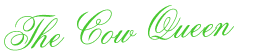
 Wednesday, October 27, 2010
Wednesday, October 27, 2010